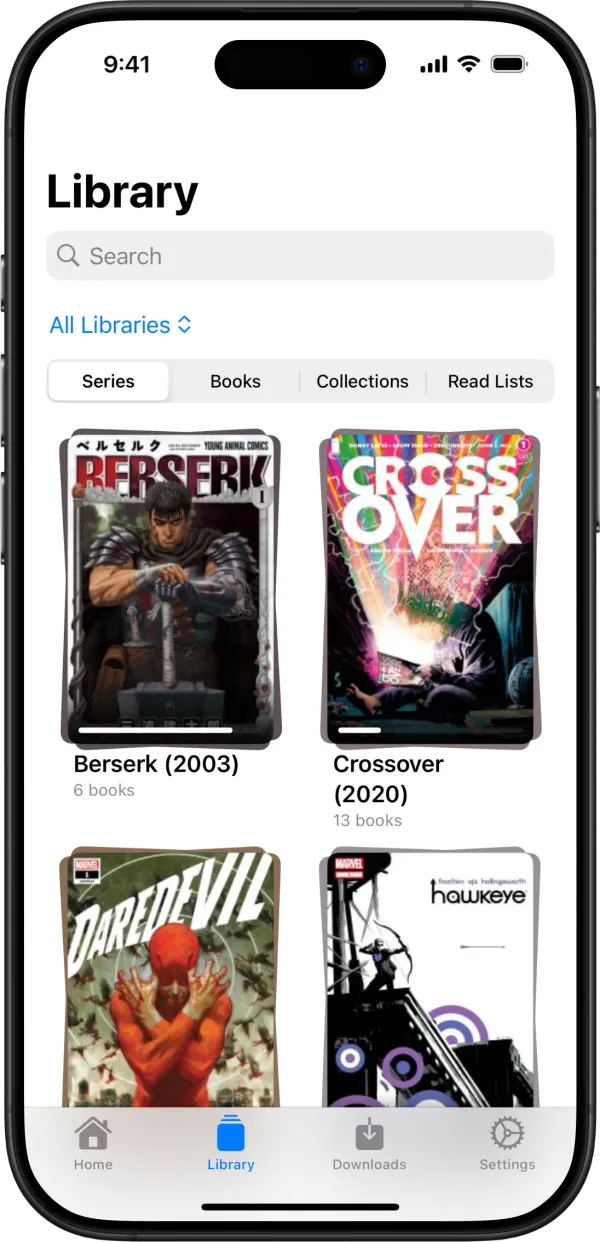Powerful Features for Comic Enthusiasts
Komic is packed with capabilities designed to enhance your comic reading experience. Explore everything our app has to offer.
Seamless Komga Integration
Komic connects perfectly to your Komga server for immediate access to your entire comic collection.
Easy Server Setup
Enter your Komga server URL and credentials once, and you're ready to access your entire library.
Content Discovery
Discover what to read next with 'Recently Added', 'Recently Updated', and 'On Deck' categories.
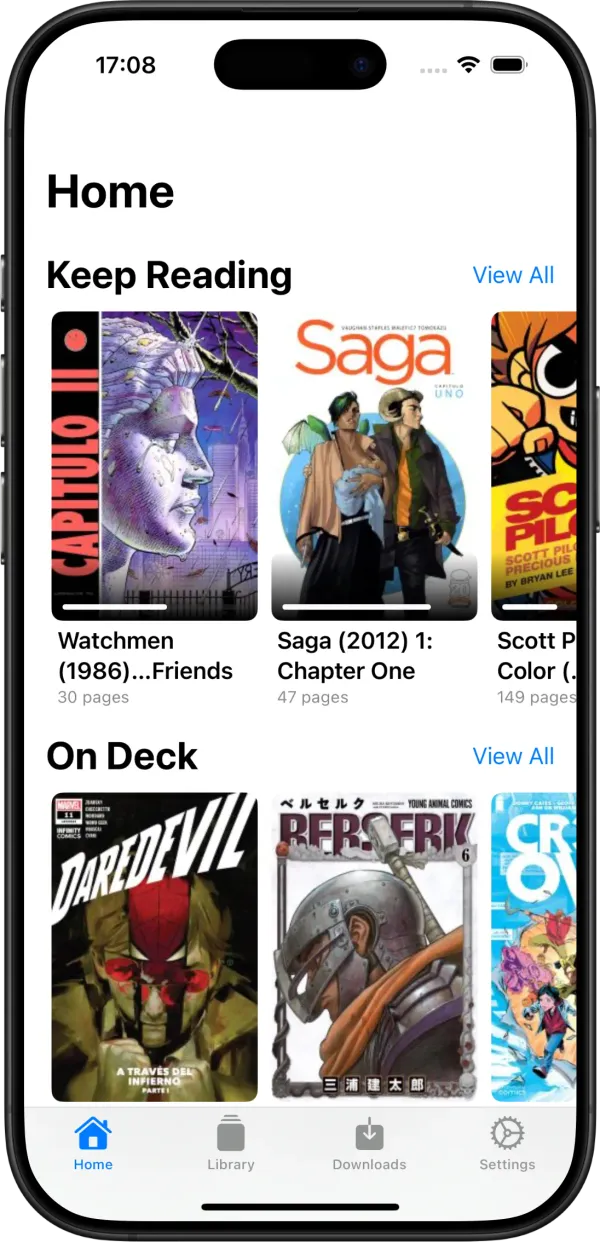
Advanced Reading Experience
Komic offers a highly customizable reading experience tailored to your preferences.
Multiple Reading Directions
Choose between left-to-right or right-to-left to suit your preferences and comic types.
Smooth Zoom & Navigation
Pinch to zoom for detailed panels with smooth rendering and tap navigation to easily move between pages.
Comfortable Reading UI
A distraction-free reading interface that keeps the focus on your comics. Hide or show controls with a simple tap.
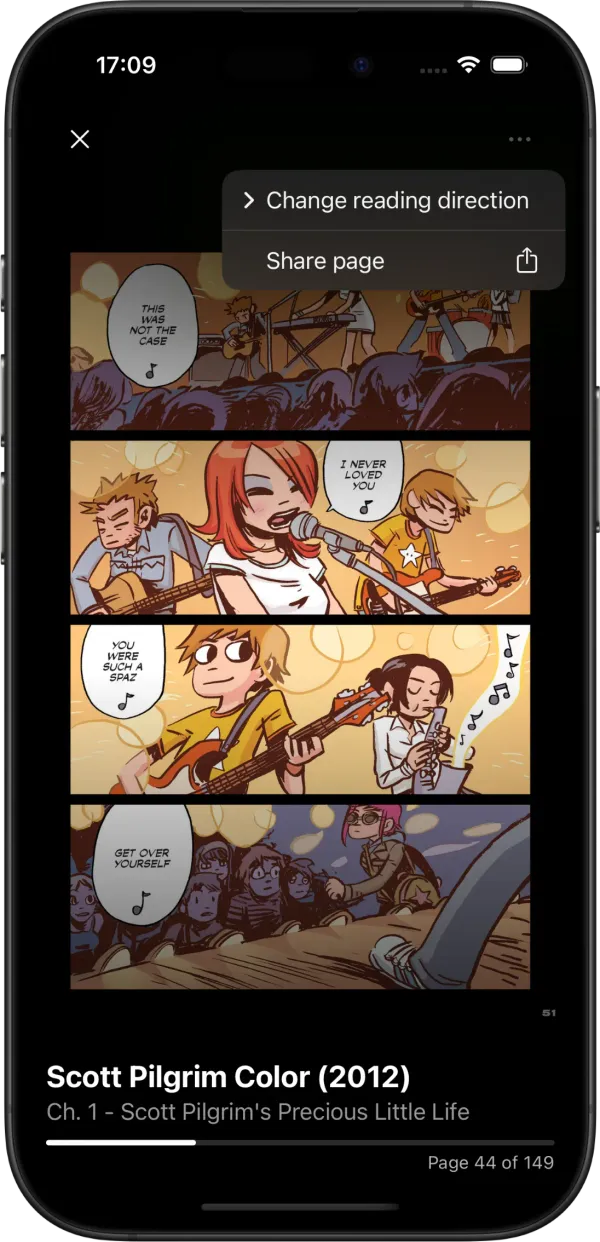
Advanced Progress Tracking
Never lose your place with comprehensive progress tracking across all your comics.
Cloud Sync (Pro)
Synchronize your reading progress with your Komga server when you upgrade to Pro.
Visual Progress Indicators
See your progress at a glance with progress bars on comic covers and series.
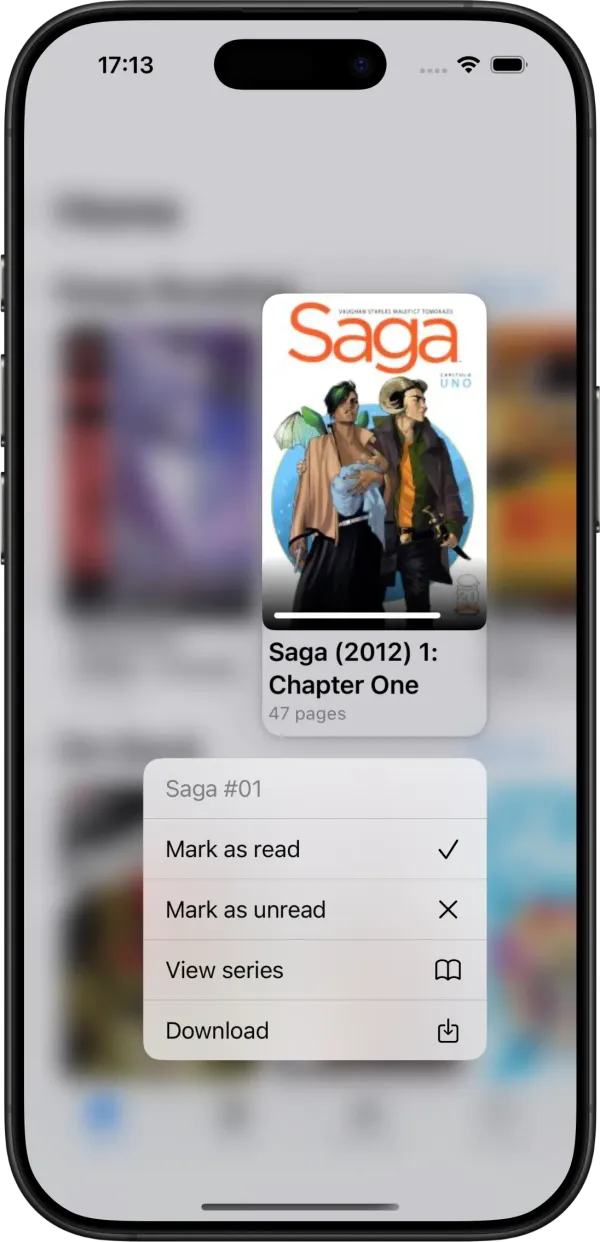
Offline Reading (Pro)
Download comics to read anywhere without an internet connection.
Efficient Downloads
Quickly download comics for offline reading with optimized storage management.
Offline Progress Tracking
Track your reading progress even when offline.
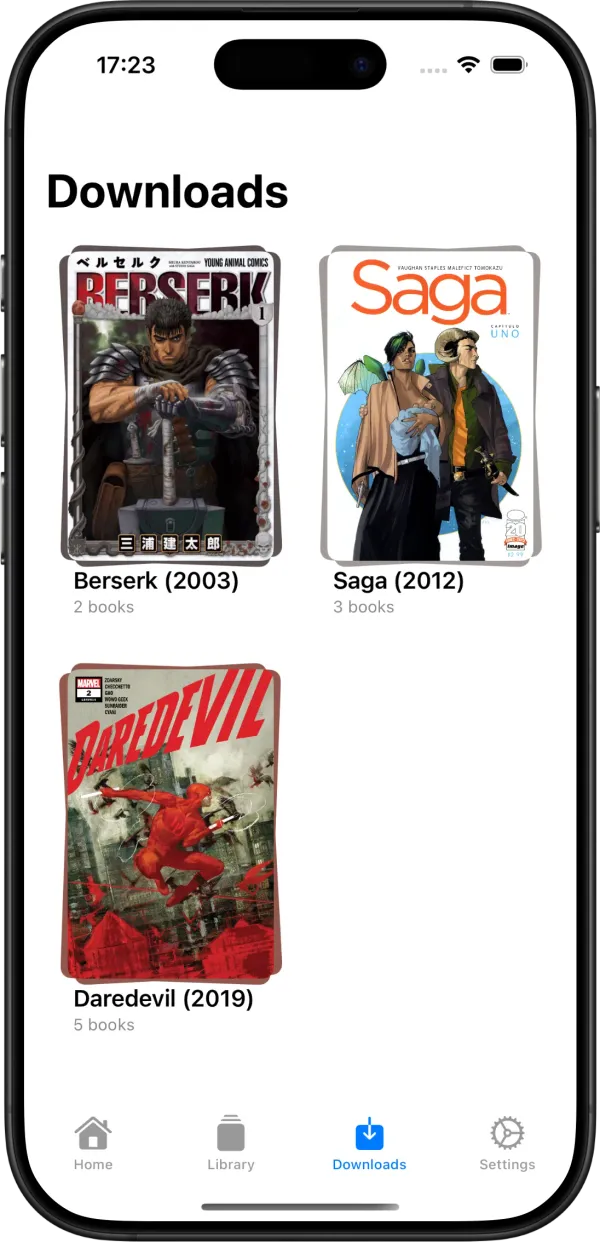
Beautiful User Interface
A thoughtfully designed interface that makes browsing and reading comics a joy.
Modern iOS Design
Native iOS design that feels right at home on your device with fluid animations and transitions.
Adaptive Layout
Optimized for both iPhone and iPad with responsive interfaces that adapt to your device.
Dark Mode Support
Full dark mode support for comfortable reading in low-light environments.